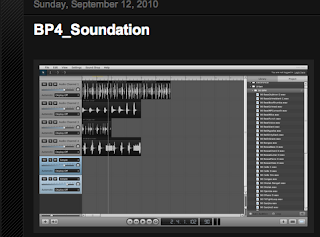I just watched some cool videos on you tube about Flash. I then saw the iPhone creator on Flash and wanted to try it out.
I was happy to notice the same icons were in the applications within Flash, so I can practice using them. It brings me back to my Tandy 1000 HX with 256k, my first computer. The paint program had many of these icons, but Flash has gone futuristic with additions.
OK, so I made an optical illusion:
I was seriously proud of myself. I am no where near being able to teach a student how to use this. Thank goodness English requires little or no Flash requirements.
Tuesday, September 28, 2010
week 3 practical experience post 2 -Flash
I just opened it up again and it froze. I must have broke it. I restarted my computer, and it opened again. I found I had the same problem with iWeb. It would have to be forced quit, and then i needed to restart it.
TWEENING- I thought that was just another word for a pre-teenager! I was going to attempt to motion tween in Flash, but watching the tutorials made me dizzy.
I tried to make growing vines. I remembered why the art teacher in school asked me to just be the helper; art is as far from me as a snowman on a jet ski. I will stick to English. I spent 30 minutes just to figure out how to do this:
TWEENING- I thought that was just another word for a pre-teenager! I was going to attempt to motion tween in Flash, but watching the tutorials made me dizzy.
I tried to make growing vines. I remembered why the art teacher in school asked me to just be the helper; art is as far from me as a snowman on a jet ski. I will stick to English. I spent 30 minutes just to figure out how to do this:
I was so proud of myself that I finally figured out how to add the color. Animation will have to come later.
week 3 practical experience- post 1-flash
Flash looks like a great tool for me to learn. I can not wait to begin to use it. Flash is something I hear about all the time. I am still trying to learn about the programs in the adobe suite. I learned how to make a flip book.
I watched a video on how even begin on flash. I kept getting lost in the steps. I am so confused in layers, and tools. I have a whole new respect for people who use this.
I watched a video on how even begin on flash. I kept getting lost in the steps. I am so confused in layers, and tools. I have a whole new respect for people who use this.
week 4 Practical experience post 3 -iMovie
I was excited on today's visit to iMovie. I found the "show full screen" button. Not that I have made tons of movies, but each time I watch my preview in the little window, or upload it to youtube and then watch it in full screen. This causes me to have to edit, and re-upload. I was SO excited when I saw it.
I also, just saw share in iDVD. I have been very depressed because I did not have any software to add my children's videos to. They are just saved on another laptop I do not use. I just realized I had that software. If you are a parent, you might be able to realize how happy this made me. I will need a whole summer to make the videos, but now I know I have the power to make that for my children. I always thought iDVD was only to watch videos on. I had no idea it made dvd's. This practical experience taught me that, and I could not be happier!
I also, just saw share in iDVD. I have been very depressed because I did not have any software to add my children's videos to. They are just saved on another laptop I do not use. I just realized I had that software. If you are a parent, you might be able to realize how happy this made me. I will need a whole summer to make the videos, but now I know I have the power to make that for my children. I always thought iDVD was only to watch videos on. I had no idea it made dvd's. This practical experience taught me that, and I could not be happier!
week 4 practical experience post 2 -iMovie
I tried making my own music in Garage Band to use in iMovie. Let's just say I shouldn't quit my day job. My music was posted to my iWeb page. Take a look. I felt like the characters in Revenge of the Nerds when they played a music show for the college campus.
http://web.me.com/ruruboxer/Site/Podcast/Entries/2010/9/29_My_Song.html
It took me awhile to figure out I could add different tracks. It kept swooping the music back because I kept dragging it to the wrong place. I figured it out though.
Week 4 Practical experience post 1-iMovie
I find it takes so long to make a good movie. I have been trying hard to become a better iMovie creator. Day 1:
Today I tried adding the sounds from the iMovie library during a transition. I listened to all of them, and enjoyed some of the sounds they had available. I also wondered how they go about making something in the library. Who decides what will be most beneficial to users of the program?
Today I wanted to try to spruce things up. It was an initial learning experience because I wanted to add pictures from my new iPhone. Once I plugged it in, I have two hours of updates, and technical support to call. I found music from iLife on iMovie, which is better than my cheerleading music I found the first time. I didn't realize there was such a library. However, I could not make it spread over the minute worth of pictures.
I did learn I could add a color tint to the pictures. FUN!
Monday, September 13, 2010
Sunday, September 12, 2010
BP8_Quizlet
This year my school is really trying to boost our vocabulary test scores. I am trying to get teachers to use technology everyday in the classroom/homework. I plan to use this starting tomorrow in my classroom. We just recently purchased a new vocabulary textbook, and this will go so nicely. Also, an easy homework assignment will be for the students to add to their pages the new list. That in itself will help them study. If they never revisit the site to practice with, they still have typed it up.
I wish it was a little easier to add students to your group. It would be nice if they could just join without having to sign up. I wish I could send them a link and they could just log in with password to view their words. This way I could add words for them to view without inviting them every year.
I wish it was a little easier to add students to your group. It would be nice if they could just join without having to sign up. I wish I could send them a link and they could just log in with password to view their words. This way I could add words for them to view without inviting them every year.
Wednesday, September 8, 2010
BP_Reading
1. Fulfilling the Need for a Technology Integration Specialist
Hofer, Mark; Chamberlin, Barbara; Scot, Tammy
T H E Journal (Technological Horizons In Education)
10-01-2004
T H E Journal (Technological Horizons In Education)
10-01-2004
Article discusses what one needs to become a Technology Integration Specialist. It talks about current roles, and the need for a new role.
2. teacher-librarian as technology leader
Loertscher, David
Teacher Librarian
10-01-2006
Teacher Librarian
10-01-2006
MEANINGFUL LEARNING USING TECHNOLOGY: WHAT EDUCATORS NEED TO KNOW AND DO
Article discusses successful teachers and what they do in the classroom
3.Rother, Chris
T H E Journal (Technological Horizons In Education)
10-01-2004
10-01-2004
Byline: Rother, Chris
Volume: 32
Number: 3
ISSN: 0192592X
Publication Date: 10-01-2004
Page: 43
Section: K-12 SPECIAL REPORT
Type: Periodical
Language: English
Article discusses the "Second Annual 'Teachers Talk Tech' Survey and how it examines the long-term impact of technology on learning.
4.
Computational Science as Part of Technology Education: An Interview with Aaron Clark
Anonymous
The Technology Teacher
02-01-2008
The Technology Teacher
02-01-2008
This connects ideas of science and technology.
5.Vonderwell, S., Liang, X., Alderman, K. (2007, April 01). Asynchronous Discussions and Assessment in Online Learning. Journal of Research on Technology in Education, (3), 309, Retrieved from http://elibrary.bigchalk.com
This article talks about assessments and learning communities.
6.
Does Technology Enhance Actual Student Learning? The Case of Online Discussion Boards
Krentler, Kathleen A; Willis-Flurry, Laura A
Journal of Education for Business
07-01-2005
Journal of Education for Business
07-01-2005
Articles states some statistics of online discussion boards.
7.
Project-based Learning: A Student-centered Approach to Integrating Technology into Physical Education Teacher Education
Gubacs, Klara
Journal of Physical Education, Recreation & Dance
09-01-2004
Journal of Physical Education, Recreation & Dance
09-01-2004
Article helps bring technology into the PE world.
8.
Psychology of Learning for Instruction, 2nd edition / The Art of Changing the Brain: Enriching the Practice of Teaching...
Swain, Philip H
Journal of Engineering Education
10-01-2003Journal of Engineering Education
Article helps reconnect the idea of " the learner can learn".
Sunday, September 5, 2010
BP7_OMM_Glogster
http://ruruboxer.edu.glogster.com/emdt-commercial/
Please click play on the above embedded page. You will see what I actually created using my new web 2.0 tool, Glogster. I am a raving fan, and loved how easy it was to use. I did have trouble with the video application. However, I have emailed them and asked for help. I hope you like it. The possibilities are endless.
Please click play on the above embedded page. You will see what I actually created using my new web 2.0 tool, Glogster. I am a raving fan, and loved how easy it was to use. I did have trouble with the video application. However, I have emailed them and asked for help. I hope you like it. The possibilities are endless.
BP4_Glogster
I am very excited to use this tool in my classroom. I mean anything new and exciting I can utilize, the kids will think I am the coolest teacher. The students can make a really cool picture blog and it creates its own website for sharing. The students can make posters that are animated, and add text to share their thoughts.
I could not download my first choice due to Windows only application. I am very glad I ended up finding this. This is right up my alley.
The easy templates make it easy for any student to create anything you want them to. It makes a great homework assignment. Students can make a summary of what they learned. I am looking forward to adding my students to my page. It even lets an RSS feed to show any new Glogs the student has made.
I played with it for about 15 minutes, and I found everything I needed. It was so user friendly. I plan to use this right away.
Saturday, September 4, 2010
BP_Diigo Group
I am waiting for the last friend to join. However, three of my four are there. My 4th friend went away for the Labor Day weekend.
Subscribe to:
Posts (Atom)